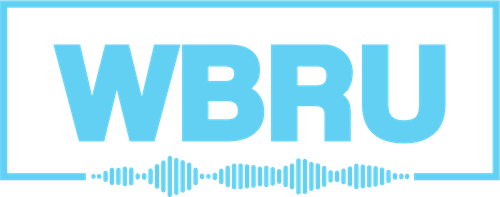WBRU
How to Listen
There are lots of ways that you can listen to WBRU. In addition to our website, there are apps for iPhone, iPad and Android. This station is also available via voice assistants (Alexa, Google Assistant, and Siri) and connected TVs via Apple TV, Chromecast, and Roku devices. For an incomplete list of all of the ways to listen, see below:
| Station | WBRU |
| FM in Providence, RI USA | Sorry, not available |
| Web browser (computer or mobile device) | wbru.com (headphones icon) |
| Voice Assistants | |
| Alexa | Hey Alexa, play WBRU |
| Google Assistant | OK Google, play WBRU |
| Siri | Requires WBRU app. Hey Siri, Play WBRU |
| Smartphone/tablet iOS | WBRU app |
| TuneIn app | |
| OnlineRadioBox app | |
| Smartphone/tablet Android | WBRU app being revised |
| TuneIn app | |
| OnlineRadioBox app | |
| Apple TV | myTuner app |
| radio.net app | |
| Chromecast | TuneIn app (iOS/Android) |
| Roku | myTuner app |
| Via Internet radio directories | |
| onlineradiobox.com | WBRU |
| tunein.com | WBRU |
| radio.net | WBRU |
| streema.net | WBRU |
| deezer.com | WBRU |
| mytuner-radio.com | WBRU |
| streamitter.com | WBRU |
| liveradio.ie | WBRU |